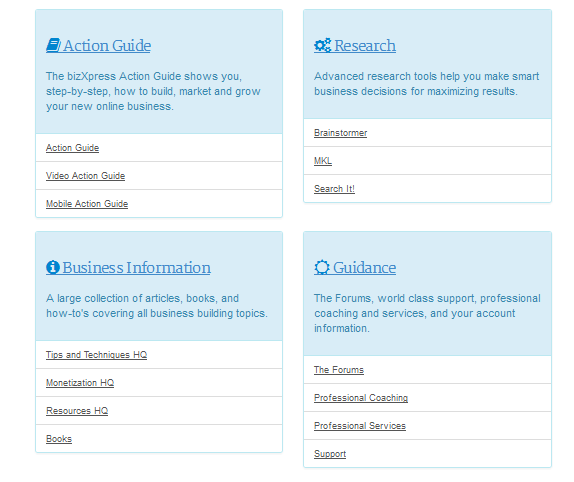SBI for WP is the new name of BizXpress, a WordPress plugin. The plugin provides all functionality of the web business services of Sitesell.com. It’s the extension of their core services, the SBI!, but catered for WordPress users.

It looks like to me that Ken Evoy, the owner, is trying to reach online communities who are familiar with WordPress as a Content Management System (CMS).
There might be several reasons behind the launching of SBI for WP. One of them is probably the flattening sales of SBI! as a business building tool and system.
I was a user of the proprietary “business-in-a-box” SBI! and I had experienced significant successes in using it for more than 8 years. So I believe it will be a logical step for Sitesell to offer the successful system to WordPress users.
Is the SBI for WordPress good for small internet businesses? Will it be widely accepted as a business building functionality by WordPress users?
Before answering those questions let’s have a look at what SBI!forWordpress is from its features and benefits.
SBI for WP Features and Benefits
SBI! for WP extends WordPress functions related to business building in the forms of:
1) An Action Guide in written and video formats
2) Niche market discovery and keyword research tool
3) Business building articles and tutorials
4) A forum for (aspiring) internet entrepreneurs
In short, SBI! for WP is a set of proven guidance and tools for building an online business, previously only available to SBI users, now is also offered to WordPress website builder users.
What SBI for WordPress Looks Like?
Here are some of the views of bizXpress plugin once it’s installed on my WordPress dashboard:
 The Action Guide
The Action Guide
The Action Guide (AG) is one of the business building platform cores where you can learn and then apply it for your own business start-up needs. If you are familiar with SBI! platform then you’ll know that there are some modifications to the original one.
For those who are just starting an online business the AG (only Days 1 – 3 in Lite version) is pretty helpful in understanding the aspects of starting a small business online and give details steps for executing each stage of its development.
The new AG has been restructured to make it more applicable to user needs and easier to digest. The early AG of bizXpress looked like the original AG of SBI!. But the AG of SBI! for WP has been tailored for WordPress users.
If you need further help for a more specific topic then you can get it from Tips and Techniques, Monetization and Resources HQs. There are extensive collection of articles, tips and techniques exclusively for WordPress users.
Niche Research
 Niche research is the core feature of SBI for WP. For years I’ve learned the hard way of not getting the results that I want because I didn’t research my target market and keywords they use well.
Niche research is the core feature of SBI for WP. For years I’ve learned the hard way of not getting the results that I want because I didn’t research my target market and keywords they use well.
Yesterday I just read the details Day 3 of BizXpress Action Guide about brainstorming profitable topics. I also applied the tutorial by using 5 brainstorms niche keyword searches that are available for the Lite version for researching a niche market.
You may want to take advantage of the feature for brainstorming any business idea or just to get the hang of it.
Forums
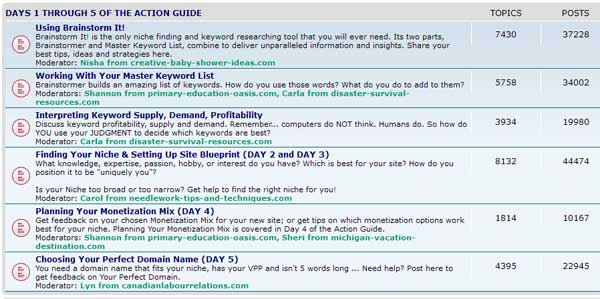
Forums are another core element of bizXpress WordPress. As you can see from Days 1 through 5 of the Action Guide above the forum is huge. There huge numbers of topics and posts to be discussed. However, the Lite version only allows you to view and follow many threads on the bizXpress forums and you’re not allowed to ask any question.
Plugin Functionality
The new SBI! for WP plugin has a better integration with WordPress CMS. This is especially true for your chosen keywords for developing content.
You can target any of your selected keywords on a specific page or post. You’ll be able to see the keyword’s usage information right there and which other posts or pages you’ve targeted that keyword on.
While you plan your content, or even writing a post or a page, you will also be able to digest competitive insights related to your keyword.
That facility lets you provide content that your audience is actually interested in. Plus, you’ll also be provided with insights about your chance of appearing on the first page of search engines.
Plans and Prices
SBI! for WP plugin comes in “Lite” and “Pro” versions. The Lite version has free and limited features that lets you get into the product up to Day 3 of the Action Guide. Once you reach the Day 4 it offers an upgrade to Pro version, which costs you $17 per month or $149 per year.
With the bizXpress Lite you can get:
1) 5 “brainstorms” – niche keyword searches
2) 14-day access to knowledge base of advanced topics
3) Access to Action Guide “Days” 1-3
4) 14-day read-only access to bizXpress forums
This way you can test the product and when you need all the capabilities the bizXpress Pro allows you to get full access. For more info about the SBI for WP plugin just check it out at the official website.
http://www.SBIforWP.com/
Who Needs SBI for WP Plugin?
I don’t think that SBI for WP is just an ordinary WordPress plugin, if it can be called a plugin at all.
What I saw on my WordPress dashboard was simply a preview of functionality. The true actions happen at Sitesell.com server. But because it’s a wordpress plugin you will enjoy the benefits of this plugin if:
Is SBI for WP Right for You?
This is my conclusion after testing the “plugin” on my WordPress site. It will work great for you under these conditions…
The service costs more than your yearly hosting fee but the price is justified if you’re just starting out and you often use the Niche Research as well as track your web pages rank.
Now, just take a look at what I have just shared with you about SBI for WP at…
http://www.SBIforWP.com/